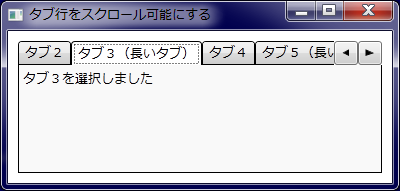
Last Updated 2011/10/13
タブ数が多くてコントロールの幅を超える場合、タブコントロールの標準の動作はタブを複数行で表示します。ここではタブを 1 行表示のままスクロールする手順を説明します
.NET Framework の System.Windows.Forms.TabControl コントロールのほうには Multiline プロパティがあって、タブ数が多い場合、このプロパティに false を設定するとタブは 1 行のままスクロール可能になります。true の場合は複数行で表示されます。
一方、System.Windows.Controls.TabControl コントロールのほうにはそのような機能はありません。そこで、作ってみました。実行結果は以下のとおりです。
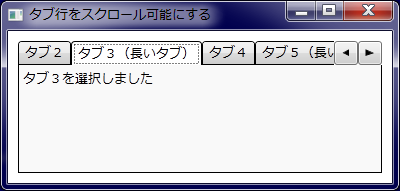
リソースディクショナリファイルでタブコントロールのスタイルを再定義します。ポイントは TabPanel コントロールの代わりに ScrollViewer コントロール内に TabItem オブジェクトを配置するようにし、スクロールするための RepeatButton コントロールを配置する点にあります。
<ResourceDictionary
xmlns="http://schemas.microsoft.com/winfx/2006/xaml/presentation"
xmlns:x="http://schemas.microsoft.com/winfx/2006/xaml">
<Path x:Key="arrowLeft" Stroke="Black" Fill="Black" Stretch="None"
VerticalAlignment="Center" HorizontalAlignment="Center">
<Path.Data>
<Geometry>M0,3 L6,6 6,0Z</Geometry>
</Path.Data>
</Path>
<Path x:Key="arrowRight" Stroke="Black" Fill="Black" Stretch="None"
VerticalAlignment="Center" HorizontalAlignment="Center">
<Path.Data>
<Geometry>M0,0 L6,3 L0,6Z</Geometry>
</Path.Data>
</Path>
<Style x:Key="{x:Type TabControl}" TargetType="TabControl">
<Setter Property="BorderBrush" Value="Black" />
<Setter Property="BorderThickness" Value="1,0,1,1" />
<Setter Property="Template">
<Setter.Value>
<ControlTemplate TargetType="TabControl">
<Grid ClipToBounds="True" SnapsToDevicePixels="True" KeyboardNavigation.TabNavigation="Local">
<Grid.RowDefinitions>
<RowDefinition Height="24" />
<RowDefinition />
</Grid.RowDefinitions>
<DockPanel Grid.Row="0" Height="{TemplateBinding TabPanel.Height}">
<RepeatButton Name="rightButton" Width="24" Height="24" VerticalAlignment="Bottom"
Content="{StaticResource arrowRight}" DockPanel.Dock="Right"
CommandTarget="{Binding ElementName=scrollViewer}"
Command="ScrollBar.LineRightCommand" />
<RepeatButton Name="leftButton" Width="24" Height="24" VerticalAlignment="Bottom"
Content="{StaticResource arrowLeft}" DockPanel.Dock="Right"
CommandTarget="{Binding ElementName=scrollViewer}"
Command="ScrollBar.LineLeftCommand" />
<ScrollViewer Name="scrollViewer" CanContentScroll="True"
IsDeferredScrollingEnabled="False" SnapsToDevicePixels="True"
HorizontalScrollBarVisibility="Hidden" VerticalScrollBarVisibility="Disabled">
<StackPanel Orientation="Horizontal" IsItemsHost="True" />
</ScrollViewer>
</DockPanel>
<Border Name="ContentPanel" Grid.Row="1"
BorderThickness="{TemplateBinding Border.BorderThickness}"
BorderBrush="{TemplateBinding Border.BorderBrush}"
Background="{TemplateBinding Panel.Background}"
KeyboardNavigation.TabIndex="2"
KeyboardNavigation.TabNavigation="Local"
KeyboardNavigation.DirectionalNavigation="Contained">
<ContentPresenter ContentSource="SelectedContent"
Content="{TemplateBinding TabControl.SelectedContent}"
ContentTemplate="{TemplateBinding TabControl.SelectedContentTemplate}"
ContentStringFormat="{TemplateBinding TabControl.SelectedContentStringFormat}"
Margin="{TemplateBinding Control.Padding}"
SnapsToDevicePixels="{TemplateBinding UIElement.SnapsToDevicePixels}" />
</Border>
</Grid>
</ControlTemplate>
</Setter.Value>
</Setter>
</Style>
<Style TargetType="TabItem">
<Setter Property="BorderThickness" Value="1"/>
<Setter Property="BorderBrush" Value="Black"/>
<Setter Property="VerticalContentAlignment" Value="Center"/>
<Setter Property="HorizontalContentAlignment" Value="Center"/>
<Setter Property="Margin" Value="0" />
<Setter Property="Template">
<Setter.Value>
<ControlTemplate TargetType="{x:Type TabItem}">
<Border CornerRadius="3,3,0,0" Background="{TemplateBinding Background}"
BorderBrush="{TemplateBinding BorderBrush}"
BorderThickness="{TemplateBinding BorderThickness}"
Padding="{TemplateBinding Padding}">
<ContentPresenter ContentSource="Header"
HorizontalAlignment="{TemplateBinding HorizontalContentAlignment}"
VerticalAlignment="{TemplateBinding VerticalContentAlignment}"/>
</Border>
<ControlTemplate.Triggers>
<Trigger Property="IsSelected" Value="True">
<Setter Property="Background" Value="{Binding Background}" />
<Setter Property="BorderThickness" Value="1,1,1,0"/>
</Trigger>
</ControlTemplate.Triggers>
</ControlTemplate>
</Setter.Value>
</Setter>
</Style>
</ResourceDictionary>
Window x:Class="TabControlTest.MainWindow"
xmlns="http://schemas.microsoft.com/winfx/2006/xaml/presentation"
xmlns:x="http://schemas.microsoft.com/winfx/2006/xaml"
Title="タブ行をスクロール可能にする" Height="300" Width="400">
<!-- ScrollableTabControl.xaml のリソースを読み込む -->
<Window.Resources>
<ResourceDictionary>
<ResourceDictionary.MergedDictionaries>
<ResourceDictionary Source="ScrollableTabControl.xaml"/>
</ResourceDictionary.MergedDictionaries>
</ResourceDictionary>
</Window.Resources>
<TabControl Margin="10">
<TabItem Header="タブ1">
<TextBlock Text="タブ1を選択しました" />
</TabItem>
<TabItem Header="タブ2">
<TextBlock Text="タブ2を選択しました"/>
</TabItem>
<TabItem Header="タブ3(長いタブ)">
<TextBlock Text="タブ3を選択しました"/>
</TabItem>
<TabItem Header="タブ4">
<TextBlock Text="タブ4を選択しました"/>
</TabItem>
<TabItem Header="タブ5(長いタブ)">
<TextBlock Text="タブ5を選択しました"/>
</TabItem>
<TabItem Header="タブ6">
<TextBlock Text="タブ6を選択しました"/>
</TabItem>
<TabItem Header="タブ7">
<TextBlock Text="タブ7を選択しました"/>
</TabItem>
<TabItem Header="タブ8">
<TextBlock Text="タブ8を選択しました"/>
</TabItem>
</TabControl>
</Window>
−以上−